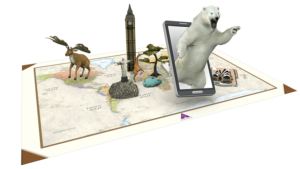Aurasma in the Classroom: Mediated Selves // Who ARe You?
Coming into the field of education by way of a digital media production background, I have a keen interest in emerging educational tech. I’m especially interested in applications that not only allow us to do the same ol’ – only better, but in tech that completely reshapes the way we think about, say, storytelling or art. As part of my Teacher Education course on Social Media in Education, I chose to look into Alternate Reality (AR) applications to education. I focus on one specific app, Aurasma and the new opportunities it creates for teachers. I truly believe AR is an integral part of the way the next generation will learn.
DESCRIPTION OF AR & AURASMA:
But first, let me just quickly debrief how AR works: The easiest way to explain it is that it blends Real Life (RL) with Virtual Reality (VR) (Ohler, 2014, p. 16). The AR world consists of triggers and overlays. Triggers are essentially elements in the real world, such as Quick Response (QR) codes or a painting on the wall (Ohler, 2016), that prompt a meta-media overlay on a user’s mobile device, such as a tablet or phone (both Snapchat and Pokeman GO use AR, for example). Fun side-note: One of the first commercial applications of AR was the yellow first down line that began appearing in televised NFL football games, sometime around 1998 (New Jersey Institute of Technology).
Aurasma is an application (available on Google Play or in the App store) that provides an easy way for teachers to set up and connect triggers with added information overlays (images, video or text). These overlays are called Auras in Aurasma-speak. Aurasma is not new, nor are its educational applications necessarily, but it is something that is still remains underutilized in the classroom, though its educational applications are vast, and its barrier-to-entry relatively low. As the app’s site says, “Aurasma makes it easy for anyone to create augmented reality experiences. Educators and students were some of our earliest adopters, and our passionate user base is creating new AR content every day.”
The app is free and set-up is simple. (Note that there is a Pro version of the account, but that this post refers to the free version):
(Source: Aurasma YouTube Channel)
- Download the Aurasma App and go on the site
- Create an Aurasma Account (it appears that you need to sign up separately for both the app and the website “Studio” version, though the accounts are linked). Note also that there is a free version as well as a Pro version.
- Share your Aura
- Follow others for ideas
- Dream trigger and Auras
- Students and parents need to do is download the Aurasma app, search for your account in the app and follow it. They will automatically be able to view your publicly shared Auras.
To give you an idea of how Aurasma works, here is one potential way to apply it in the classroom.
HOW IT CAN BENEFIT / HINDER LEARNING:
Benefits:
There are several ways Aurasma and AR in general can benefit learning. It can extend and deepen learning by providing students with an added layer of information at their finger-tips. For example, as Selena Woodword describes in her video, she can tag particularly challenging Shakespeare passages with certain symbols to add explanations, and definitions for students to reference when reading, on-demand (perhaps when they are already at home, and do not have an easy way to seek clarification from their teacher then and there).
These auras can feature a written explanation, or a video of the teacher explaining the terms or significance. Same can be done for challenging Math work; picture a student opening a math textbook or worksheet, and being able to prompt an Aura of the teacher re-explaining a difficult concept that was previously taught in class, but perhaps forgotten. Presto. The student can now re-view the teacher’s explanation at their leisure. A field trip can come to life, as shown in this example, allowing the teacher to create their own custom tour guide experience. School Resource Teams (such as Librarians) can create interactive “scavenger hunts” that familiarize students with return box, photocopier, dewey decimal system, Manga and many other topics in an engaging way. In one study, author found that students retained more information in this method than traditional induction lectures (Connoly & Hoskins, 2014).
And student can be co-creators and curators of experiences too (more on that in the in-class application, below). They can be authors of new mixed-media stories, link YouTube presentations to in-class projects, and more. For example, in music class, a trigger linked to an image of a saxophone can prompt a video of students performing a musical piece on the instrument (this may be a great way to showcase “digital portfolios” on parent-teacher night). Similarly, a Book Review can link a book cover to a student’s recorded video discussing the information, orally, providing opportunities for differentiated instruction and greater student accommodation of student learning needs. And extra-curricular too are not off-limits. Yearbooks may prompt personal video messages of graduating students. I am most excited about the potential of turning Aurasma over to the students.
“When we create a new medium, we tend to first fill it with the content of the old. That’s why some of the earliest movies were recordings of plays. Eventually, pioneers emerge who realize that the new medium offers unique opportunities for expression, and that’s when it finally comes into its own” (Ohler, 2014, p. 19).
IN-CLASS APPLICATION OF AURASMA:
ARt: Mediated Selves // Who ARe You?
Here is an overview of an in-class activity, to give a sense of how the app can be used. Note that the expanded lesson (with curriculum connections can be found here).
In this activity, suggested by Ohler (2014) and slightly adapted by me, students create a whole new kind of ARt. “With the magic of augmented reality (AR), student artists can create a whole new “ARt” form by combining traditional pieces hanging on the gallery wall with digital art that lives in the cloud” (Ohler, 2014, p. 16).
Students create two separate self-portraits – one using a Real Life (RL) hard-copy image, whether a printed headshot or created in some other kind of way (this can be up to the teacher to decide, when determining scope and sequence of the project). Students then modify this image digitally, by adding various digital layers via Photoshop (or another creative suite app or software), as appropriate, in an alternate interpretation and representation of self (some guidance can include having students identify with a hobby, personality trait, etc., and considering how they can visually represent those traits).
When both RL and AR layers are complete, students combine them by making the RL portrait the trigger for the AR “Aura” digital layer. Students would also be prompted to consider the way we mediate our identities in different settings, and would be invited to critically consider their digital interpretations of self (how are our identities mediated in digital realms, what’s real, what’s not?)
Students would also provide a written reflection as a translation layer explaining their thinking and reasoning for choices. Student portraits would then be hung up on display, and students, staff and parents would use Aurasma to view the students’ work.
Safety and Other Considerations:
- Aurasma app needs to be installed on a mobile device.
- Lack of equitable access to equipment. Not all students may have a personal device, if the task requires them to use personal technology. School devices (such as iPads) may be a work-around to this, and they would need to be set-up and logged in to designated accounts.
- Access to Wifi. There are some reports that firewalls or poor wifi connections impact the functionality of the application, so doing a dry-run at the designated location ahead of the planned “campaign” is a good idea.
- Each account is set up for a single user, although a single account can be shared among multiple users with a general login.
- Privacy concerns. Certain Auras may not be intended for the wider audience (or public), in cases where students appear on a video, as one example. In this case, Private Auras can be shared via the Private Share Link.
- Auras created on the App cannot be access in the Studio (website) version. However, Auras created in the Studio will be available in the Studio.
- If students are all using the same account, it is not possible to separate their Auras.
- Intellectual Property. Note, the Terms of Service state: “Customer grants HP a non-exclusive, worldwide, royalty-free right and license to any intellectual property that is necessary for HP and its designees to perform the ordered services” (Terms of Service section, following login, at https://studio.aurasma.com/home). I interpret this to mean that you hand over all intellectual property rights to HP (creator of Aurasma) for any AR material you come up with.
- As with all public-facing Social Software, if students are tasked with creating Aurasma accounts, special care should be given to what personal information appears publicly (identifying details such as names, age, school, etc.).
- Also, in trms of AR in general, some studies suggest the following:
- Students exposed to AR technology tend to have difficulties maintaining superimposed digital content
- Additionally, such students are also prone to paying too much attention to virtual information
- Finally, some educators and students think AR is an intrusive technology (New Jersey Institute of Technology, 2017).
Additional Resources:
References:
Connolly, E., & Hoskins, J. (2014). Using iPads to teach year 7
induction with aurasma. The School
Librarian, 62(1), 6-7. Retrieved from
Ohler, J. (2014). Beyond The Gallery Wall. Learning and Leading with
Technology. Pp.16-21
Bogardus Cortez, M. (Oct 16, 2017). How Will AR Transform Education?
Retrieved (Oct. 21, 2017) from
https://edtechmagazine.com/k12/article/2017/10/how-will-ar-transform-education-infographic
New Jersey Institute of Technology. (2017). Augmented Reality in
Education. Retrieved October 21, 2017 from http://graduatedegrees.online.njit.edu/resources/mscs/mscs-infographics/augmented-reality-in-education/
Ohler, J. (2014). Beyond The Gallery Wall. Learning and Leading with
Technology. Pp.16-21
Ontario Ministry of Education. (2006). The Ontario Curriculum, grades 1-
8: Language. Retrieved from:
http://www.edu.gov.on.ca/eng/curriculum/elementary/language18currb.pdf
Ontario Ministry of Education. (2009). The Ontario Curriculum, grades 1-
8: The Arts. Retrieved from:
http://www.edu.gov.on.ca/eng/curriculum/elementary/arts18b09curr.pdf